|
|
|
Online Application Service Info
Login
|


Welcome to the online demo for OAS.
Use the buttons in the upper right to step through a series of picture and text examples that highlight some unique benefits of the Online Application Service (OAS).

STEP 1
Click Login or

and you will be directed to the login page.

STEP 2
Once logged in through your secure login... you will always be directed to the "myHome" page.
"myHome" is your direct access to ALL things OAS related.
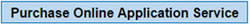
directs you to the application building process.*Final payment is at the end of the process.

STEP 3
The OAS has 5 customizable steps, and a final overview before submitting with payment.
This is a screenshot of the first step.
The only text required from the creator of the application is: Name of Organization, State, Job Title, and Job Category.
The rest of the application is optional and customizable.

STEP 4
Customize your application!
Each step of the OAS provides optional: questions, uploads, references, and more!
Example:
Optional Questions - offers 11 optional questions to choose from. Here is a screen shot example of 3 out of the 11 selectable options!
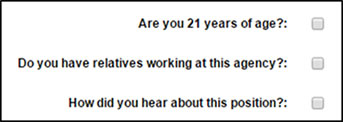
Example:
Background - offers 4 optional background questions to choose from, and 2 text boxes available for
custom typed in questions.*Please check local and state regulation for permissible background questions.
AND each step offers clickable pop-up pictures to see how your OAS Job posting
will display to the applicants!
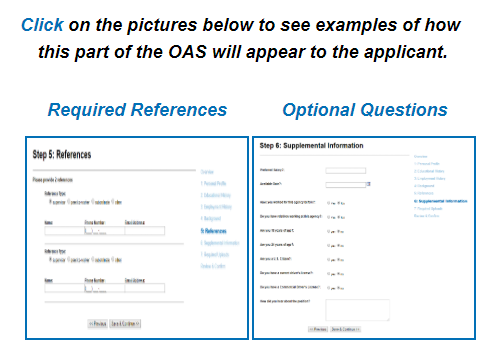

STEP 5
The last step of building your OAS allows you to look over the entire application on one screen and make edits/changes.
After the 'Review Information' page,
 will take you to the final 'Submit and Purchase' screen.
will take you to the final 'Submit and Purchase' screen.
Don't worry! Once you submit and purchase you will be able to edit your application in the "myHome."

STEP 6
"myHome" is your direct access to ALL things OAS related.
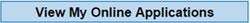
directs you to "My Online Applications" where:
-
All submitted applications will be automatically collected.
-
You can copy & paste the 'Current Job Listing URL' to direct applicants to the Job Board where your OAS Job will be posted and
available for people to apply to for up to 6-months!
- You can click 'Edit' to make changes/updates to your Online Application!

STEP 7
Managing your applications!
Click on the number of applications to view all the candidates who applied for that job.
When you click 'View Application' for a specific candidate, you are able to:
-
View all of the candidate's answers, uploaded documents, references etc.(all chosen by you when you customized your OAS)
- Type in notes and 'Save' to review later
- Print the full applications
- Change the candidate's status from the 2 options provided
- View the automated email text associated with each available status!
- AND via your secure login, all of this information is accessible to you all the time... even after your Job Board posting disappears after 6-months!

STEP 8
When an applicant submits their application their status will automatically be set to "Application Received/Pending Review" AND
an email will automatically be sent out.
Information from your OAS will be already filled into the email!
All you have to do is select a status, and click 'GO'.

Thank you for following this online demo, and thank you for your interest in our Online Application Service.
To Exit, click the X in the top right corner OR click any of the gray space around this pop up.
For more information email info@prothman.com or call our office at 206.368.0050.
|
Manage Your Applications Online!
Our intuitive software allows you to:
- Personalize each application depending on the job requirements
- Upload your job description, supplemental questions, etc.
- View applications via your secure login, as well as cover letters, resumes, and supplemental questions
- Type in notes for each candidate
- Send automatic status emails to applicants
- Post your job opening on the Job Board for free for 6 months!
|
|
|
|
|
|